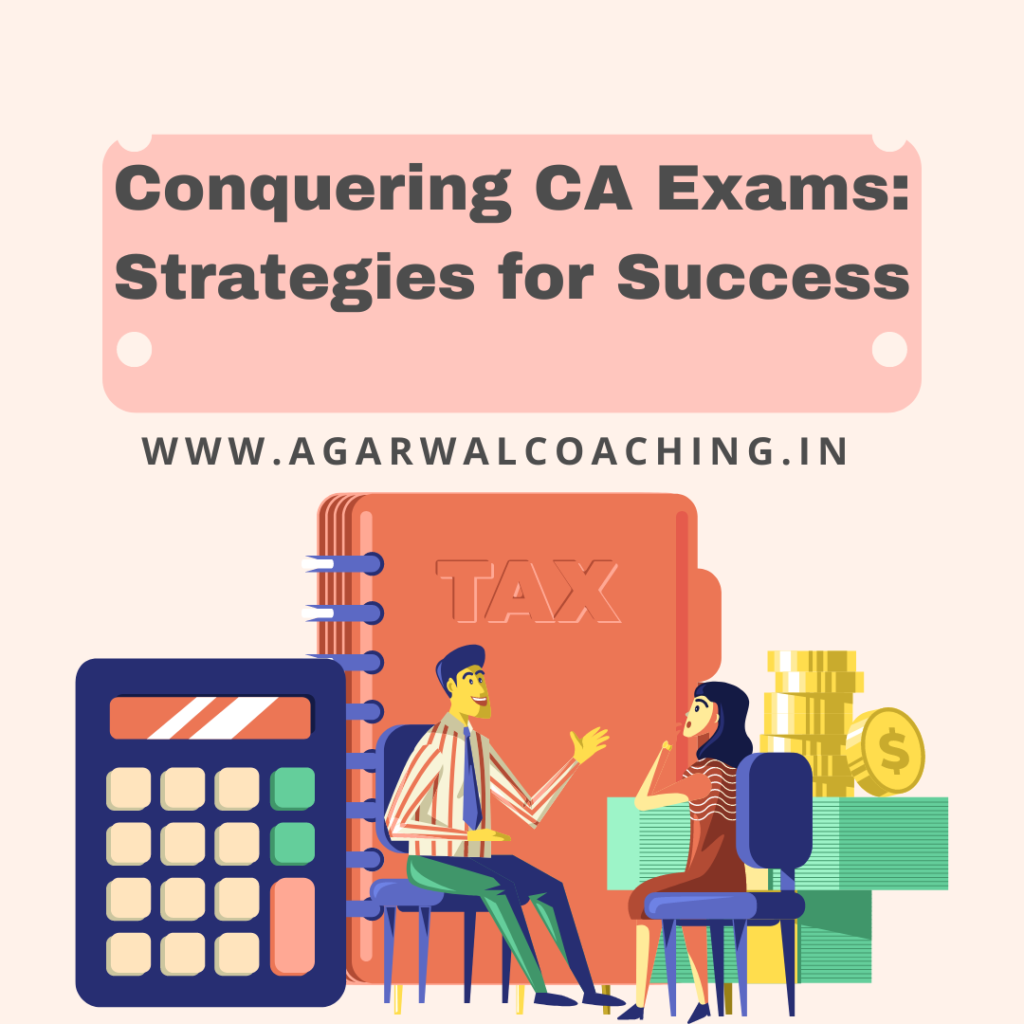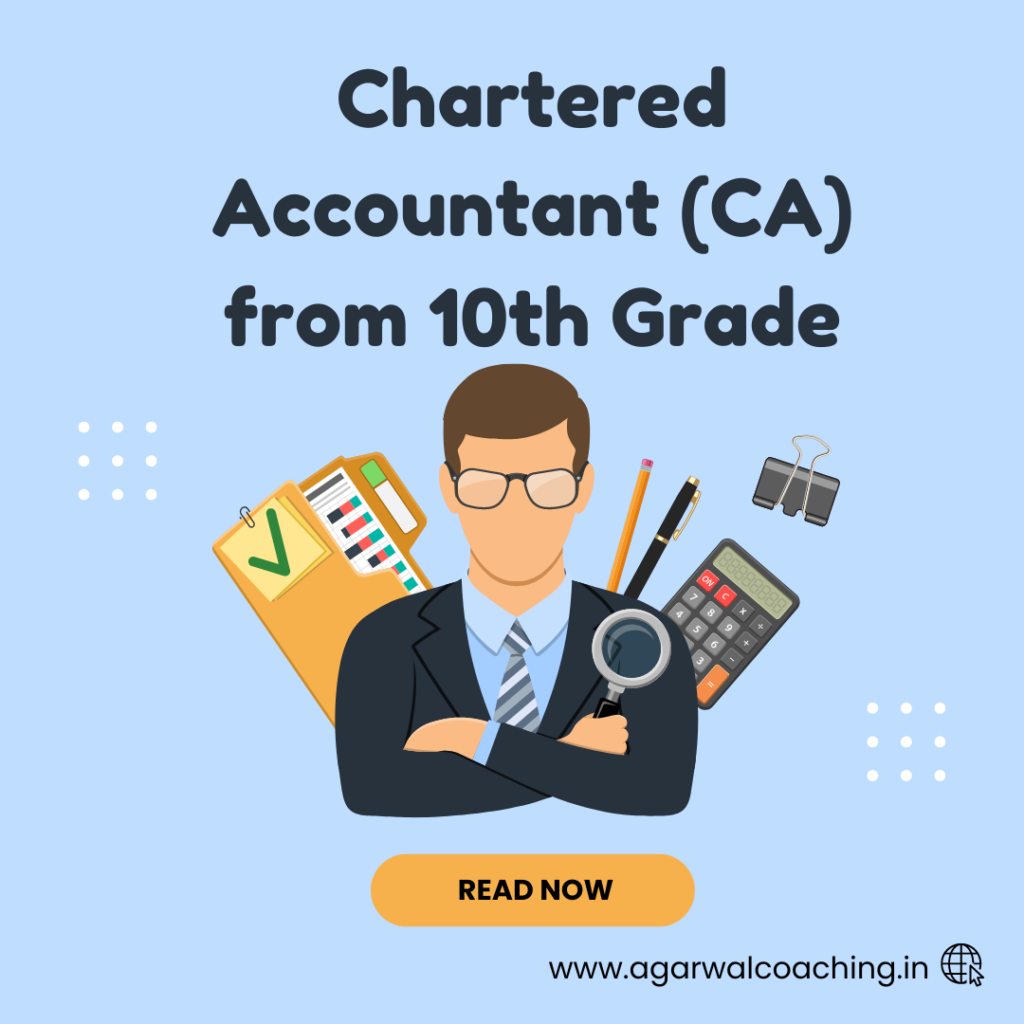Introduction:
Administered by the Cost Accounting Institute of India (ICMAI), the CMA Foundation exam is a critical step in the path to Management Accounting certification. As technology advances, ICMAI strives to streamline administrative processes, including the application process for the CMA Foundation exam. In this blog post, we take a look at applying for the CMA Foundation exam online and provide insight into the convenience and effectiveness of this digital approach.
1. Online Application System:
ICMAI has implemented an online application system for the CMA Foundation exam, offering candidates the opportunity to apply from the comfort of their own homes.The online application process simplifies the entire procedure, reducing manual paperwork and making it easier to submit the required documents.
2. Steps to Apply Online:
To apply online for the CMA Foundation exam, follow these general steps:
a) Visit the ICMAI official website: Using a web browser on your computer or mobile device, go to official website of ICMAI.
b) Register or log in: If you are not already registered, create an account on the ICMAI student portal. If you already have an account, log in with your credentials.
c) Go to the “Questions” area: In the student portal you will find the area for exam questions or online services.
d) Complete the application form: Provide the information requested in the online application form. This may include personal information, academic qualifications, test center preferences and other relevant information.
e) Upload documents: Scan or digitize important supporting documents such as certificates, ID cards and passport photos. Submit these documents according to the guidelines provided in the online application portal.
f) Tuition Payment: Proceed with the online tuition payment process. ICMAI offers secure payment options such as debit/credit cards, online banking or other online payment gateways.
g) Review and Submission: Carefully review the completed application form and submitted documents. Make any necessary corrections or changes before final submission. After you have met the requirements, submit the online application form.
3. Confirmation and Admission Card:
Once the online application is accepted, ICMAI will provide a confirmation or reference number. This serves as proof of application. The ICMAI then issues an admission ticket that can be downloaded from the student portal. The admission ticket contains important details such as the exam center, schedule and instructions for the CMA Foundation exam.
4. Communications and Updates:
During the application process, ICMAI will communicate with you via your registered email address or SMS notifications. Stay up to date on the official ICMAI communication channels as they may contain important information, reminders or changes related to the exam.
5. Help and Support:
If you encounter problems or require assistance during the online application process, ICMAI offers assistance through its helpdesk or designated contact points.For advice or clarification on the online application system, please contact ICMAI. Application
: The online Application
for the CMA Foundation exam provides candidates with a streamlined and efficient process that eliminates manual paperwork and simplifies document submission. The online application system provided by ICMAI allows applicants to register, fill out the application form, upload receipts and make online payments from the comfort of their own homes.
Make sure you carefully follow ICMAI’s instructions during the online application process. Keep up to date through the official communication channels and proactively resolve any issues or get help when needed.
Enjoy the convenience and efficiency of applying for the CMA Foundation exam online so you can focus your energy on exam preparation and confidently move closer to your goal of becoming a Certified Management Accountant.