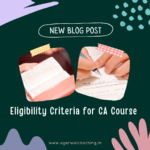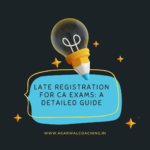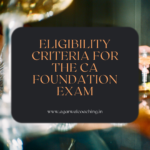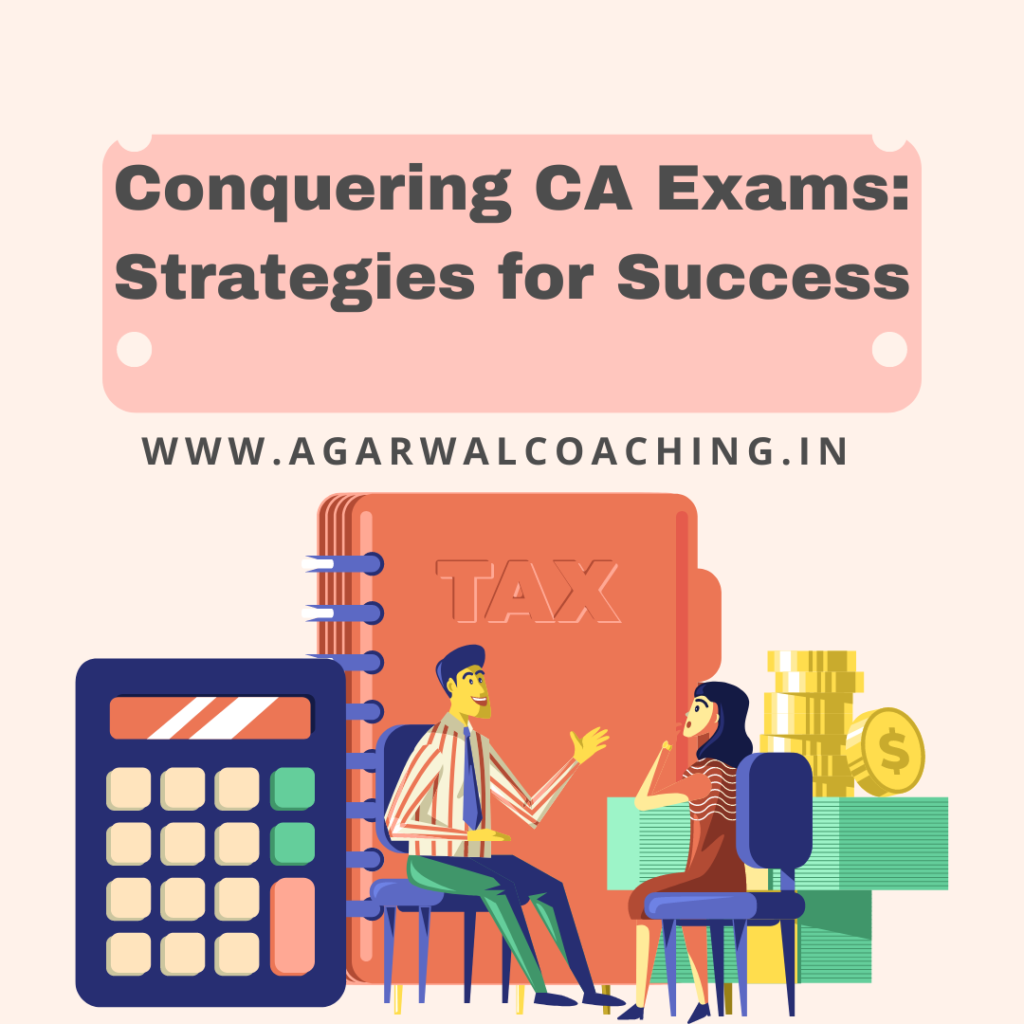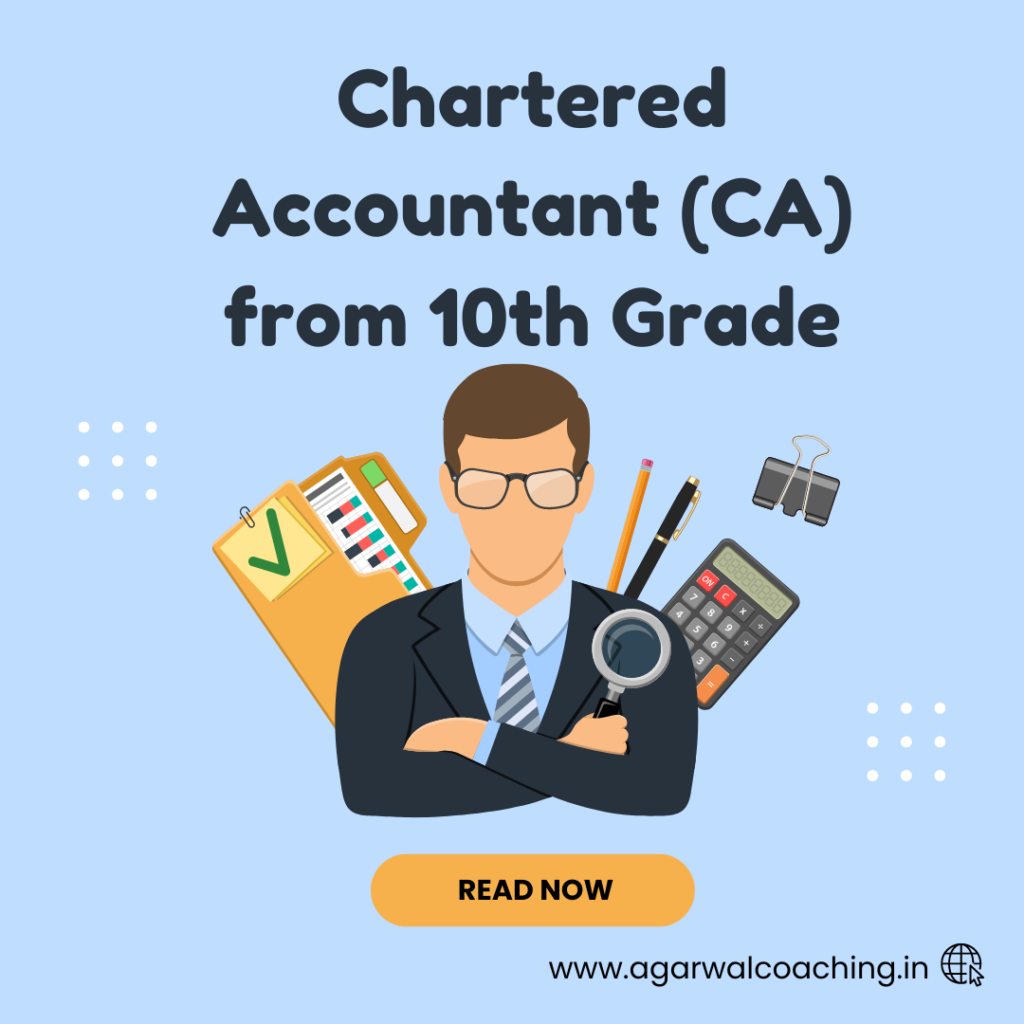Introduction:
Becoming a Chartered Accountant (CA) is a dream for many aspiring individuals in the field of finance and accounting. The first milestone on this journey is registering for the CA Foundation exam, a crucial step that sets the wheels in motion towards achieving this prestigious qualification. In this blog, we will provide you with a comprehensive step-by-step guide on how to register for the CA Foundation exam, ensuring a smooth and hassle-free registration process.
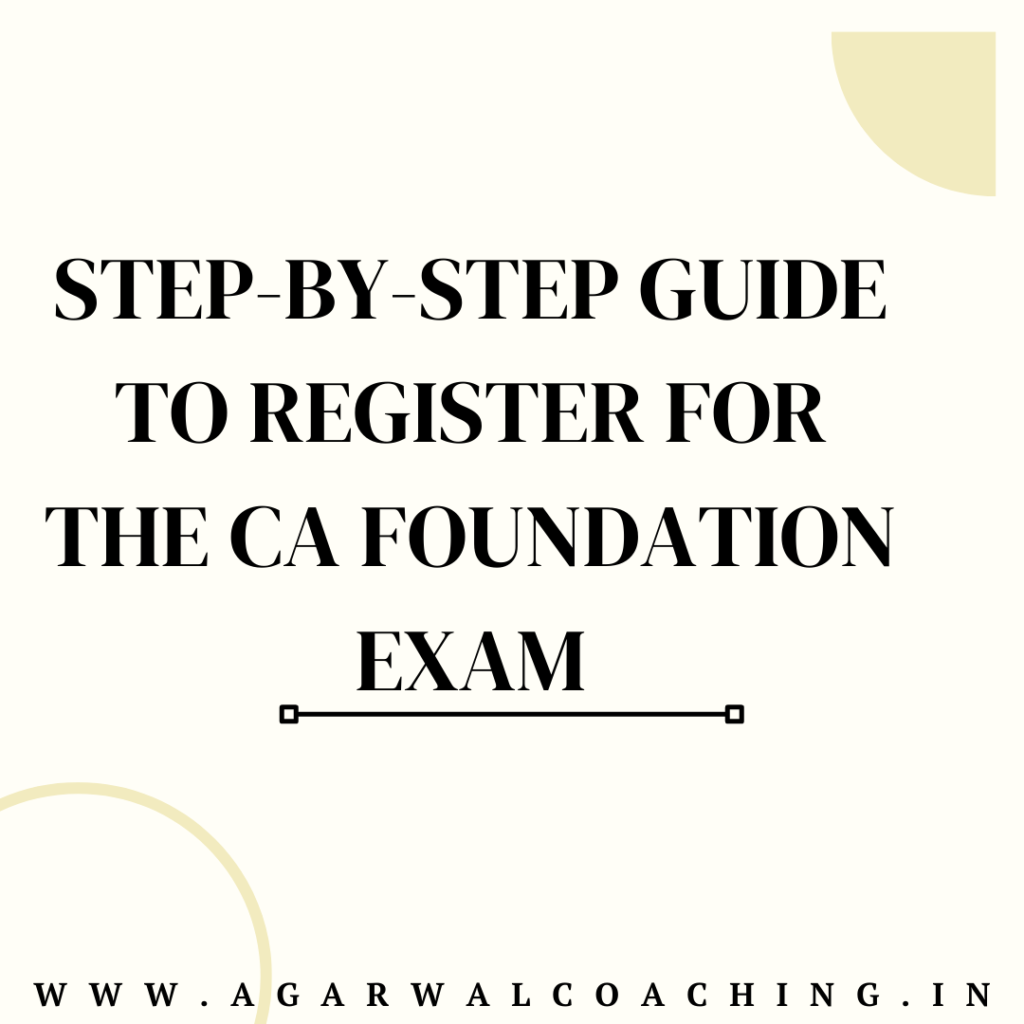
Step 1: Understanding the Eligibility Criteria:
Before proceeding with the registration, it is essential to ensure that you fulfill the eligibility criteria set by the Institute of Chartered Accountants of India (ICAI). The eligibility criteria include completing your 10+2 education from a recognized board or institution. Additionally, make sure you meet any other specific requirements mentioned by the ICAI.
Step 2: Gather the Required Documents:
To register for the CA Foundation exam, you will need the following documents:
1. Passport-sized photograph: A recent colored photograph with a white background.
2. Signature: Your signature on white paper with a black ink pen.
3. Date of Birth Proof: Any document that serves as proof of your date of birth, such as your 10th standard mark sheet or birth certificate.
4. Educational Qualification Proof: A self-attested copy of your 10+2 mark sheet or any equivalent qualification certificate.
5. Category Certificate (if applicable): If you belong to a reserved category, you will need to provide a self-attested copy of your category certificate.
Step 3: Create an Account on the ICAI Portal:
Visit the official website of the Institute of Chartered Accountants of India (ICAI) http://www.icai.org and create an account on their portal. Provide the necessary details such as your name, date of birth, email address, and contact number to create your account.
Step 4: Fill in the Online Application Form:
After creating your account, log in to the ICAI portal using your credentials. Locate the “CA Foundation” section and click on the “Apply Now” button. Fill in the online application form with accurate details, including personal information, educational qualification, and address. Verify the information before submitting the form.
Step 5: Uploading Documents and Payment of Fees:
Once you have submitted the application form, you will be prompted to upload scanned copies of the required documents mentioned earlier. Ensure that the documents are legible and meet the specifications mentioned by the ICAI. Next, proceed to pay the registration and examination fees using the available online payment options.
Step 6: Print the Confirmation Page:
After successful payment, a confirmation page will be generated. Take a printout of the confirmation page for your reference. This page contains your registration and examination details.
Step 7: Send the Printed Application Form:
Prepare a hard copy of the filled-in application form and affix your photograph and signature at the designated places. Attach the necessary documents mentioned in Step 2 to the application form. Send the complete set of documents to the ICAI regional office within the specified time frame.
Step 8: Acknowledgment and Admit Card:
The ICAI will verify your application and documents. Once the verification process is complete, you will receive an acknowledgment email. Subsequently, the admit card for the CA Foundation exam will be issued on the ICAI portal. Download and print the admit card for future reference.
Conclusion:
Registering for the CA Foundation exam is the first crucial step towards your journey to becoming a Chartered Accountant. By following this step-by-step guide, you can navigate the registration process with ease and ensure that you have all the necessary documents and information in place. Remember to stay updated with the ICAI notifications and guidelines for any updates or changes related to the registration process. With proper preparation and dedication, you are now on your way to realizing your dream of becoming a Chartered Accountant. Best of luck!