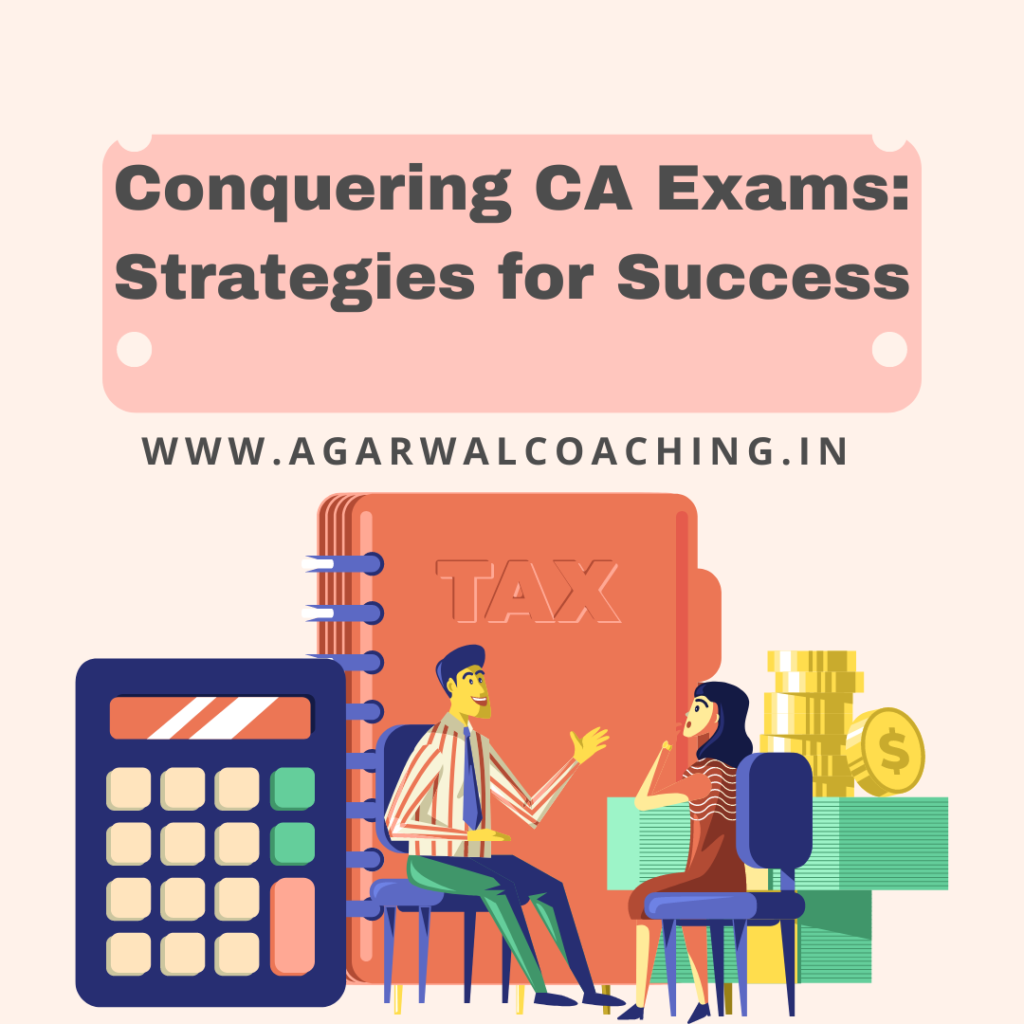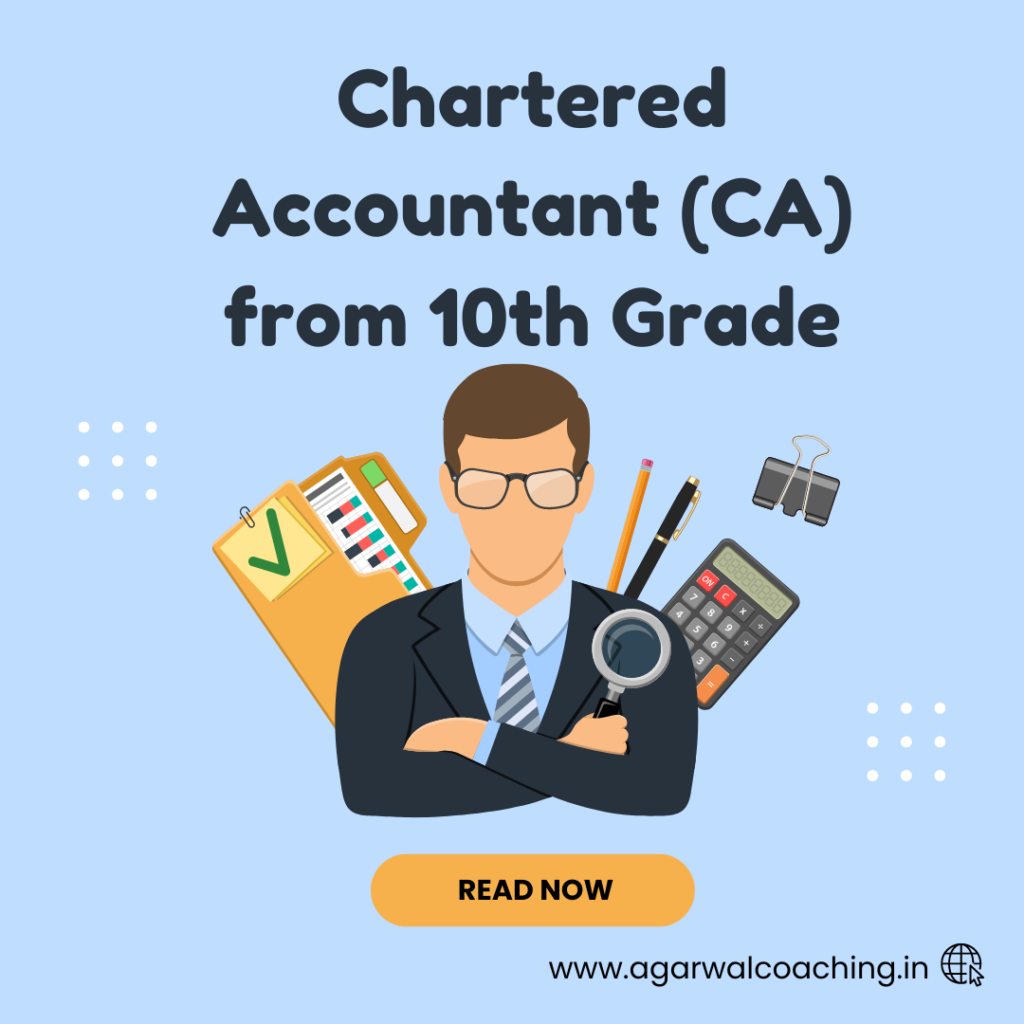Introduction:
In today’s digital age, mobile apps have become a popular medium for a variety of activities, including educational and professional pursuits. Conscious of the importance of convenience and accessibility, the Institute of Cost Accountants of India (ICAI) is providing a mobile application for candidates to apply for the Foundation Cost and Management Accountant (CMA) exams. In this blog post, we take a look at the application process for the CMA Foundation exams using the institution’s mobile app and discuss the benefits of this convenient option. ICAI
Mobile App: The ICAI
Mobile App serves as a comprehensive platform for CMA candidates to access a variety of exam features. The app provides an easy-to-use interface that allows candidates to easily apply for the CMA Foundation exams using their smartphone or tablet.
Benefits of Applying Through the
Mobile App: 1. Convenience and Accessibility: The
Mobile App allows you to conveniently apply for CMA Foundation exams anytime, anywhere. Applicants can easily access the application process on their mobile devices, eliminating the need to travel to offices or use a computer to apply.
2. Streamlined Application Process:
mobile application simplifies the application process by guiding applicants through each step and ensuring that the required information is provided.Your application may include features such as auto-fill options, error-checking mechanisms, and real-time notifications to help you submit your application smoothly and efficiently.
3. Secure and Reliable Transactions: The ICAI
mobile app is equipped with secure transaction logs to ensure candidate privacy and security. personal and financial data. Encryption and authentication mechanisms have been implemented to protect sensitive data during the request process.
4Access to Important Updates:
mobile app keeps applicants informed of the latest ICAI updates and notifications. This includes information on exam dates, deadlines, admission schedules, results and other important announcements. Candidates can receive push notifications or check for updates directly in the app to stay current with exam information.
Mobile App Application: Step-by-Step Guide:
1. Download the app:
Search your device’s app store for the official ICAI mobile app (e.g.Google Play Store for Android or App Store for iOS). Download the app and install it on your smartphone or tablet.
2. Register and log in:
Open the application and complete the registration process if you are a new user.Enter the requested information and create a username and password to access your account.
3. Access the Exams section:
Once logged in, access the section of the application pertaining to CMA Foundation exams. This section may be titled “Reviews”; “Apply for exams” or something similar.
4Complete the application form:
Follow the prompts and fill out the application form carefully, providing accurate personal and academic information as necessary. Make sure all required information and supporting documents are readily available.
5. Check and submit:
Check that all information entered is correct and complete before submitting the application. Make any necessary changes or additions.After meeting the requirements, submit the application form through the mobile app.
6. Payment and Confirmation:
Go to the payment section of the application to pay the required exam fee. The app may offer multiple payment options such as credit/debit cards, online banking or mobile wallets. After successful payment you will receive a confirmation of your request.
App: The ICAI
mobile app provides a convenient and easy-to-use platform for applying for CMA Foundation exams. Applicants can benefit from flexibility, accessibility, streamlined processes and secure transactions when using the app. By downloading the official mobile app, CMA candidates can streamline the application process and stay current with the latest exam information, enhancing their overall exam experience.