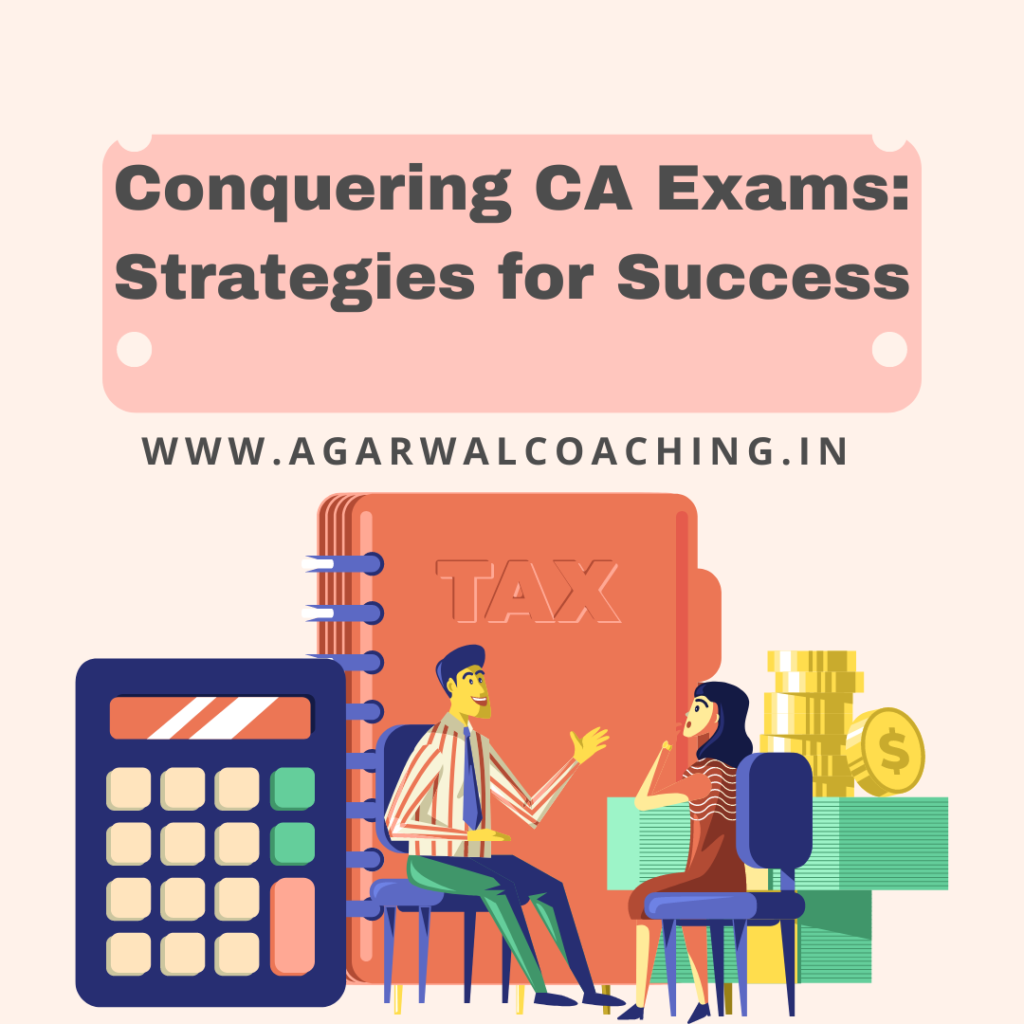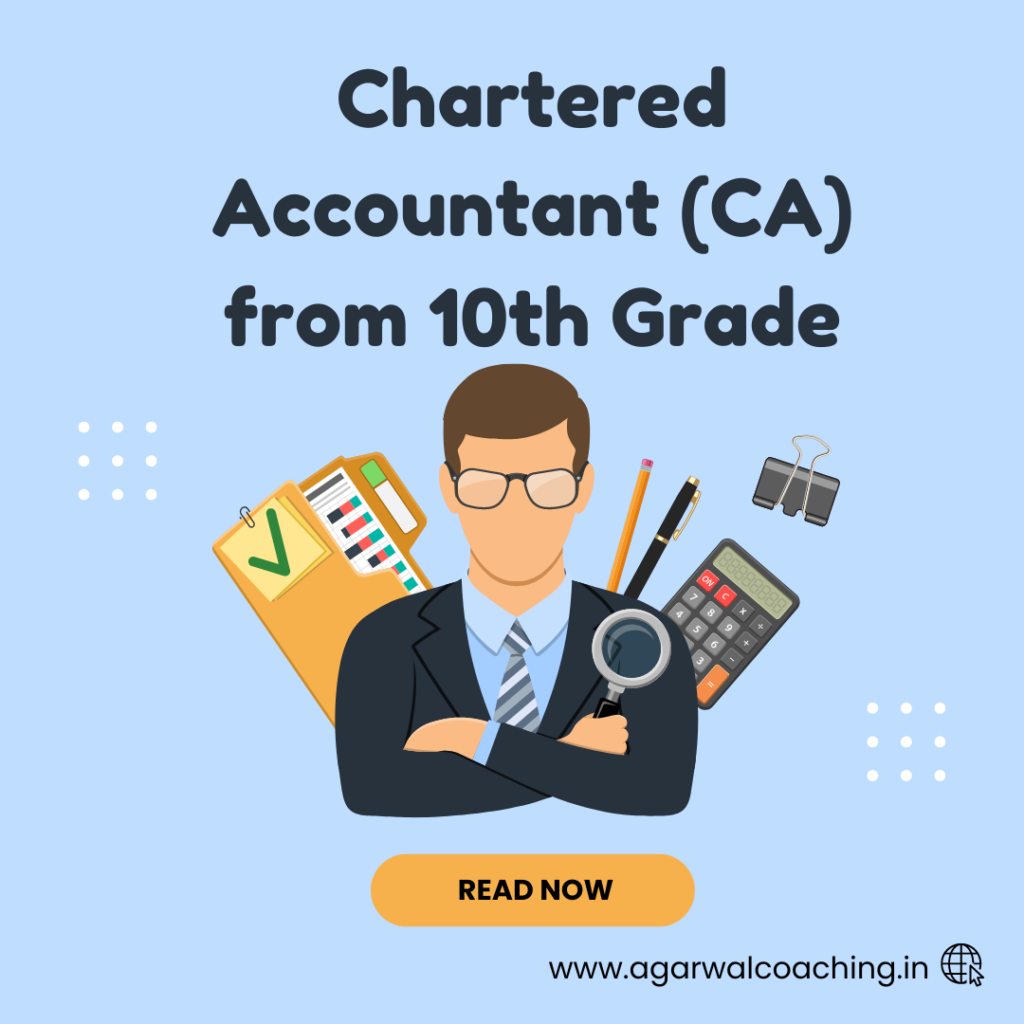Introduction
The Company Secretary Executive Entrance Test (CSEET) is an essential examination conducted by the Institute of Company Secretaries of India (ICSI) for individuals aspiring to become certified company secretaries. As candidates eagerly await their CSEET results, the Institute provides a convenient and user-friendly way to access the results through the official website, even on mobile devices. In this blog, we will guide candidates on how to check their CSEET result through the official website on a mobile device, ensuring a smooth and hassle-free process.
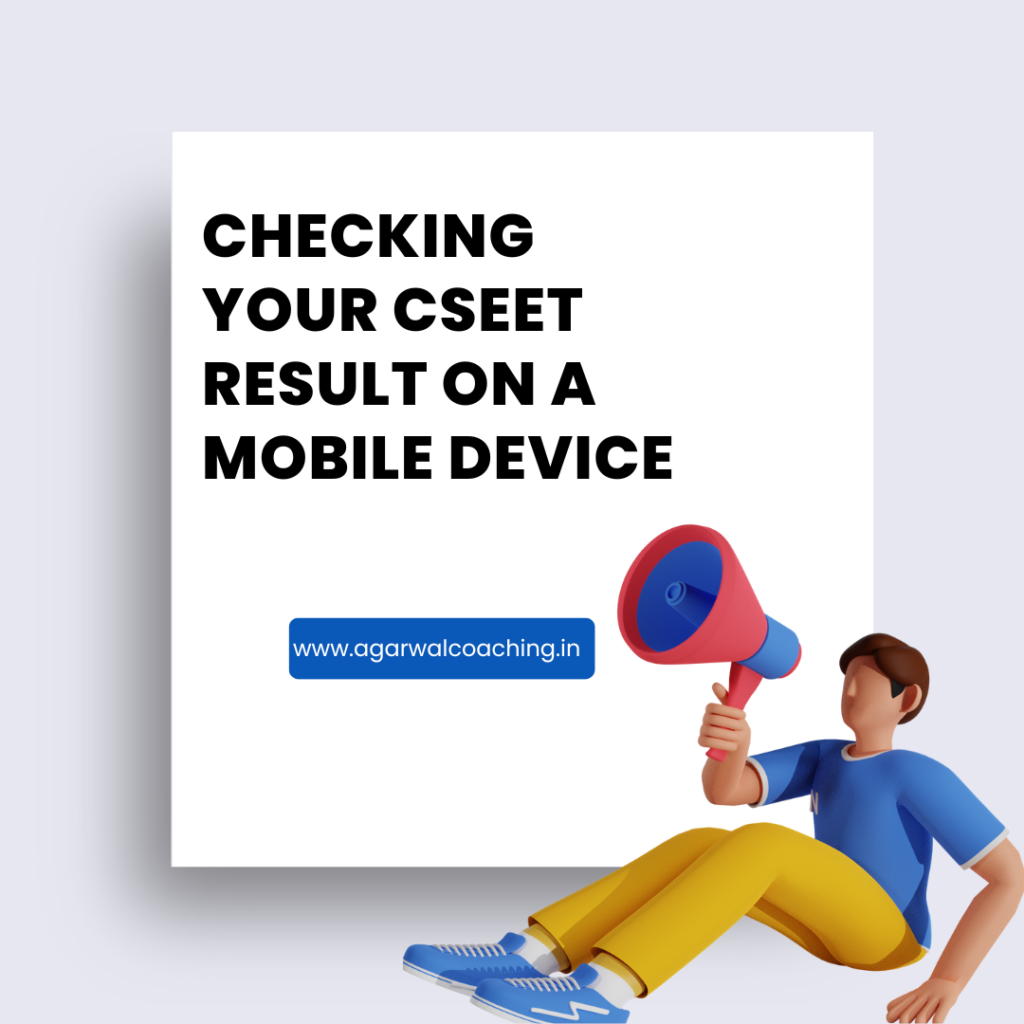
Step-by-Step Guide: Checking CSEET Result on a Mobile Device
Step 1: Launch Your Mobile Browser
To get started, open the internet browser on your mobile device. Popular browsers like Google Chrome, Safari, Firefox, or any other browser compatible with your device will work perfectly.
Step 2: Visit the ICSI Official Website
In the address bar of your mobile browser, type the official website URL of the Institute of Company Secretaries of India (ICSI): www.icsi.edu, and press “Enter” to access the website.
Step 3: Navigate to CSEET Section
Once you land on the ICSI website’s homepage, navigate to the “CSEET” section. You can typically find this section in the main navigation menu or on the homepage itself.
Step 4: Click on “CSEET Result”
Within the CSEET section, look for the link that says “CSEET Result.” Click on this link to proceed to the result checking page.
Step 5: Enter Your Credentials
On the result checking page, you will be prompted to enter your CSEET registration number or roll number, along with your date of birth. Ensure that you input the correct details to avoid any errors.
Step 6: Verify Captcha
As a security measure, you may be required to verify a captcha to confirm that you are a real user. Simply enter the characters shown in the captcha box accurately.
Step 7: Submit and View Result
After entering all the necessary details and verifying the captcha, click on the “Submit” or “View Result” button. Your CSEET result for the respective roll number will be displayed on your mobile screen.
Step 8: Save or Take a Screenshot
Once you have checked your CSEET result, consider saving the result page or taking a screenshot for future reference. This will allow you to retain a record of your result for any future needs.
Conclusion
Checking your CSEET result through the official website on a mobile device is a simple and efficient process. By following the step-by-step guide provided in this blog, candidates can access their results on their smartphones or tablets with ease, providing them with instant confirmation of their performance in the examination.
Aspiring company secretaries should take advantage of the official website’s mobile-friendly result checking feature to stay informed and motivated as they progress in their academic and professional journey. Embracing this accessible and user-friendly method of result access, candidates can confidently celebrate their academic achievements and take the next step towards becoming certified and competent company secretaries.
By harnessing the power of mobile technology, candidates can stay connected to their CSEET results and remain inspired as they pursue a successful and fulfilling career in the corporate world as qualified professionals.