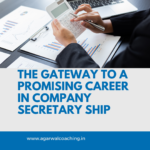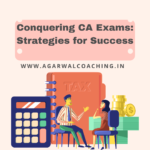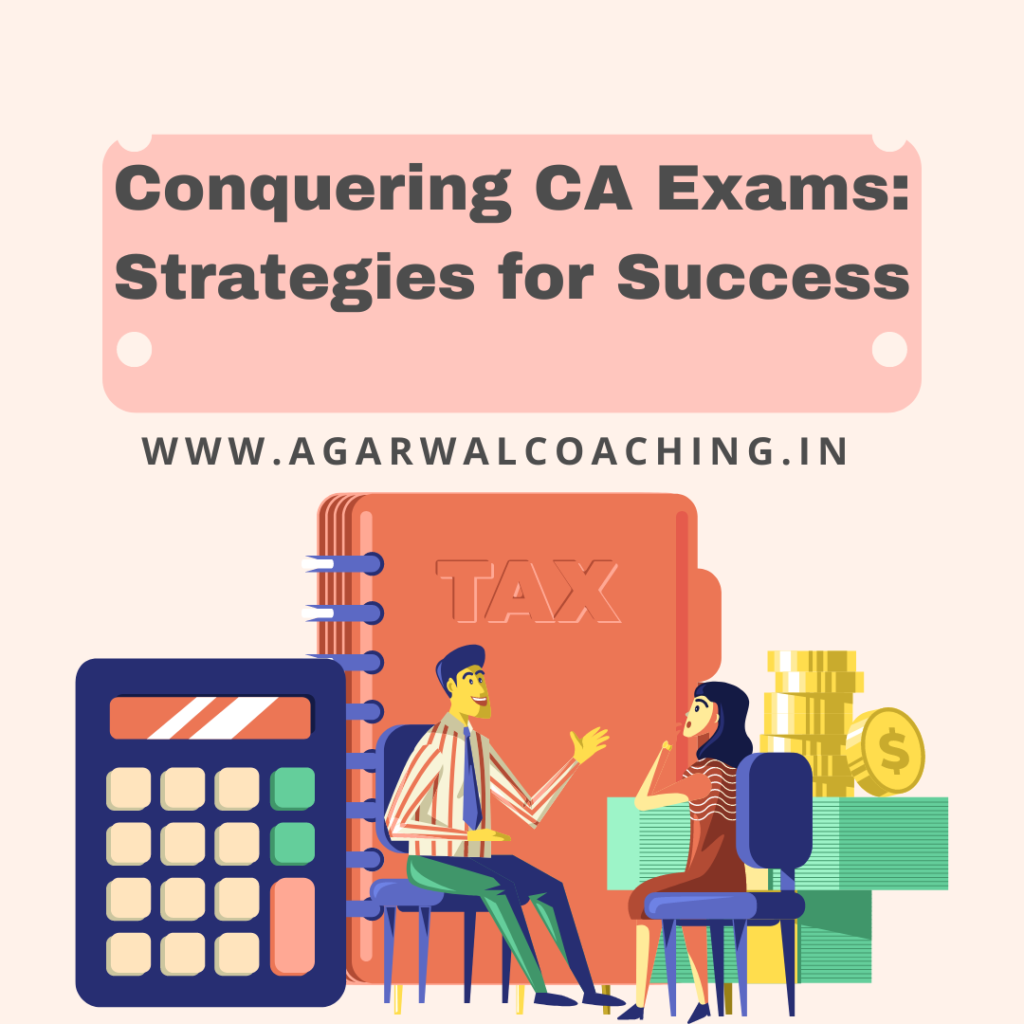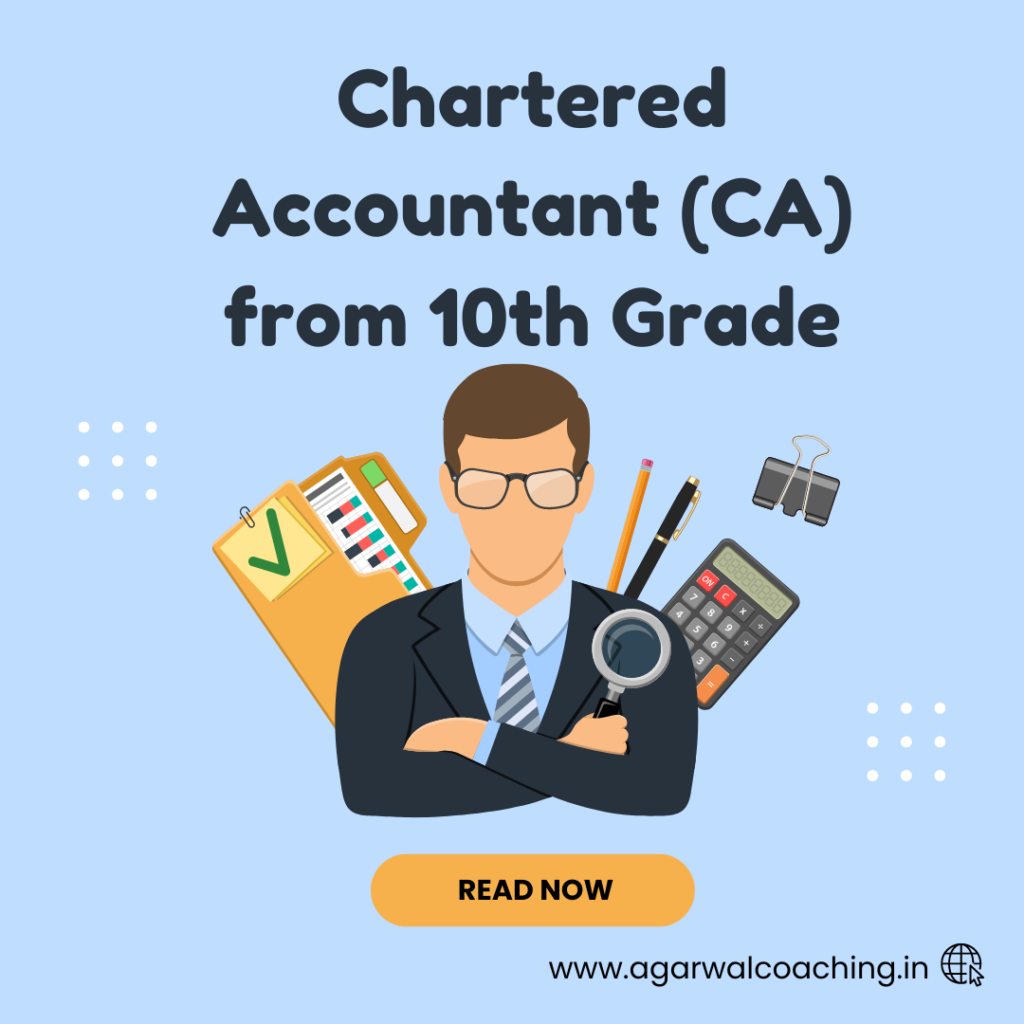Introduction
The Company Secretary Executive Entrance Test (CSEET) is a significant milestone on the path to becoming a Company Secretary (CS). If you aspire to pursue a career in company secretaryship, it is crucial to understand the registration process for CSEET. In this blog, we will provide a comprehensive step-by-step guide on how to register for CSEET and embark on your journey towards a rewarding profession.

Step 1: Visit the ICSI Website
To initiate the registration process, visit the official website of the Institute of Company Secretaries of India (ICSI) at www.icsi.edu. The ICSI website serves as the central hub for all information related to CSEET and company secretaryship.
Step 2: Create an Account
On the ICSI website, create a new account by clicking on the “Register” or “New User” button. Fill in the required details, including your name, email address, contact number, and a secure password. Ensure that you provide accurate information as it will be used for all future communications.
Step 3: Log in to your Account
After successfully creating your account, log in using your registered email address and password. This will grant you access to the ICSI student portal, where you can complete your CSEET registration.
Step 4: Fill in the CSEET Registration Form
Once logged in, navigate to the CSEET registration section within the student portal. Fill in the registration form by providing the necessary details, including personal information, educational qualifications, and contact information. Ensure that you double-check all the information for accuracy before proceeding.
Step 5: Upload Documents
As part of the registration process, you will be required to upload certain documents. These typically include:
– Recent passport-sized photograph (in JPEG format)
– Signature (in JPEG format)
– 10th and 12th grade mark sheets (or their equivalent)
– Age proof (birth certificate, Aadhaar card, or any other government-issued document)
– Category certificate (if applicable)
Ensure that the scanned copies of these documents meet the specified requirements in terms of file format, size, and resolution.
Step 6: Pay the Registration Fee
To complete the registration process, you need to pay the prescribed registration fee. The fee can be paid online using various payment modes such as credit/debit card, net banking, or online wallets. The exact fee amount and payment details will be available on the ICSI website.
Step 7: Submit the Registration Form
After successful payment, review all the details entered in the registration form and ensure their accuracy. Once you are satisfied, submit the form. A confirmation message or email will be sent to you, acknowledging the successful submission of your CSEET registration form.
Step 8: Print the Acknowledgment Receipt
After submitting the form, download and print the acknowledgment receipt for future reference. The acknowledgment receipt contains essential information such as your registration number, payment details, and other relevant information.
Conclusion
Registering for CSEET is the first step towards a promising career as a Company Secretary. By following this step-by-step guide, you can navigate the registration process with ease. Remember to visit the official ICSI website for the most accurate and up-to-date information regarding CSEET registration.
Embarking on the journey to become a Company Secretary offers a wide range of opportunities in corporate governance, compliance, and strategic decision-making. So, take the first step, register for CSEET, and embark on an exciting professional journey that will shape your future in the corporate world.