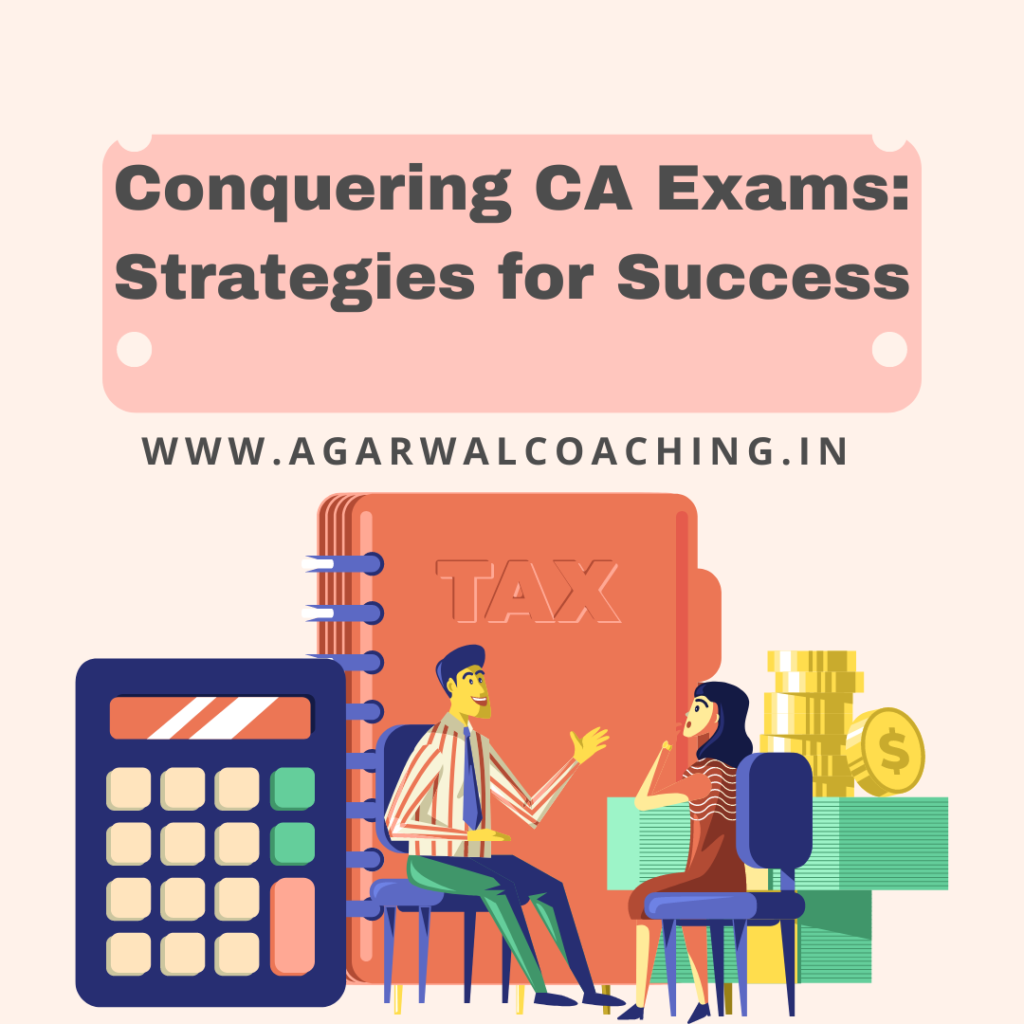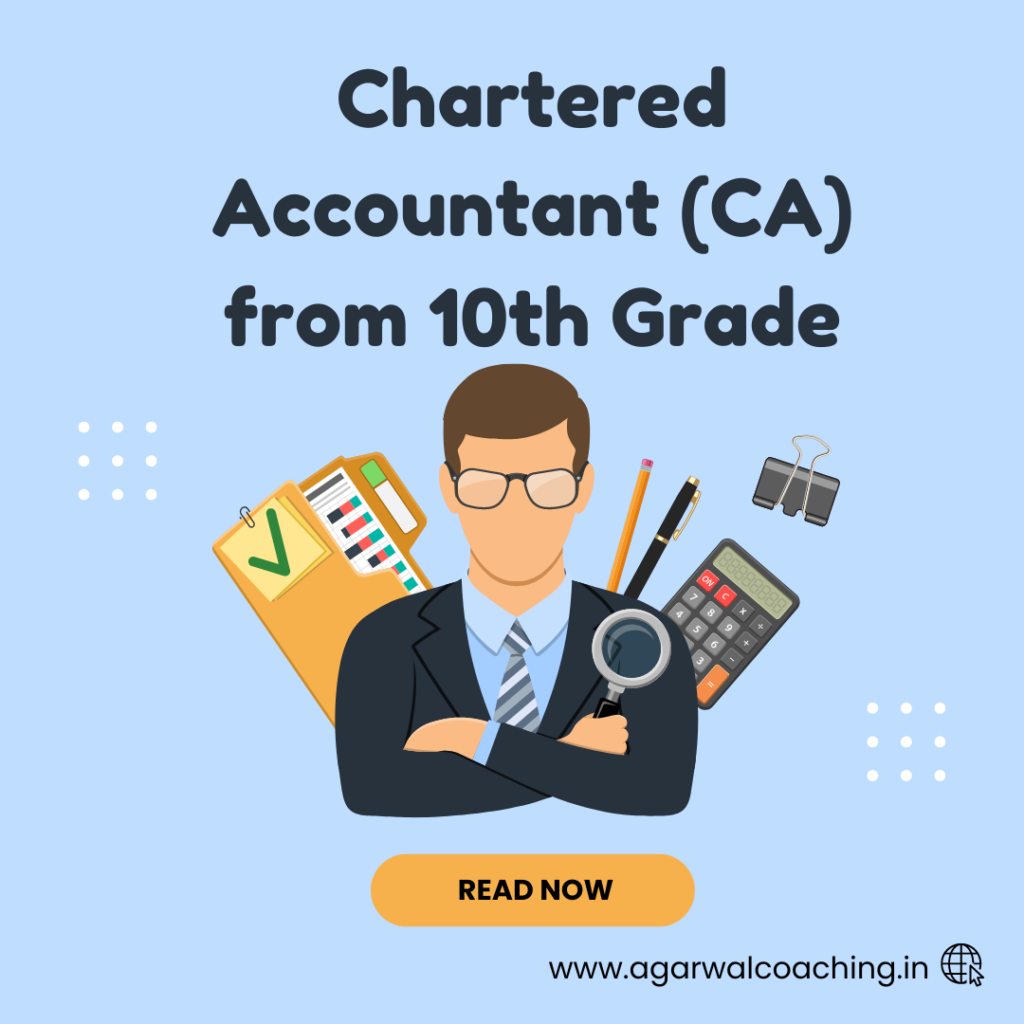Introduction
The Chartered Accountancy (CA) exams are the gateway to a prestigious and rewarding career in finance and accounting. To appear for the CA exams, candidates must possess their admit cards, a crucial document that grants them entry to the examination hall. In this blog, we will guide you through the step-by-step process of downloading your CA exam admit card, ensuring you have all the essential information at your fingertips to embark on your journey to success.

1. Importance of the CA Exam Admit Card
The CA exam admit card is a mandatory document for all CA exam takers. It serves as proof of identity and confirms your eligibility to sit for the exams. The admit card contains essential details such as your roll number, exam center address, date, and timing of the exam. Without the admit card, candidates will not be allowed to enter the examination hall.
2. Step-by-Step Guide to Download Your CA Exam Admit Card
Follow these simple steps to download your CA exam admit card:
Step 1: Visit the ICAI Official Website
Go to the official website of the Institute of Chartered Accountants of India (ICAI) at www.icai.org.
Step 2: Log In to Your Account
Log in to your ICAI account using your registration number and password. If you do not have an account, create one by registering on the ICAI portal.
Step 3: Click on “Admit Card”
Once logged in, navigate to the “Admit Card” section on the ICAI website.
Step 4: Select the Exam
Select the exam for which you want to download the admit card. For example, CA Foundation, CA Intermediate, or CA Final.
Step 5: Choose Your Medium and Enter the Required Details
Choose your preferred medium (English or Hindi) and enter your registration number and date of birth.
Step 6: Generate the Admit Card
Click on the “Submit” button to generate your admit card. Review all the details on the admit card carefully for accuracy.
Step 7: Download and Print
Once you have reviewed the details, download the admit card and take a printout. Ensure that the printout is clear and legible.
3. Important Points to Remember
I. Admit Card Availability: The admit card is usually available for download a few weeks before the CA exams. Keep an eye on the ICAI website for updates.
II. Carry a Valid Photo ID: Along with the admit card, make sure to carry a valid photo ID (e.g., Aadhar card, passport, or driving license) for verification purposes at the exam center.
III. Check Exam Center Address: Verify the exam center address mentioned on the admit card and plan your travel accordingly.
Conclusion
The CA exam admit card is an essential document that grants you entry to the examination hall. With the step-by-step guide provided in this blog, you can easily download your admit card from the ICAI official website. Remember to review all the details carefully, carry a valid photo ID, and reach the exam center well before the designated time. Preparing diligently and being well-prepared for the exams are key to success in the CA journey. With your admit card in hand and confidence in your abilities, you are ready to embark on the path to becoming a qualified Chartered Accountant. Best of luck on your CA exams!