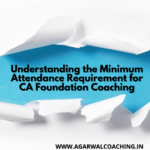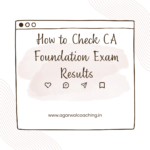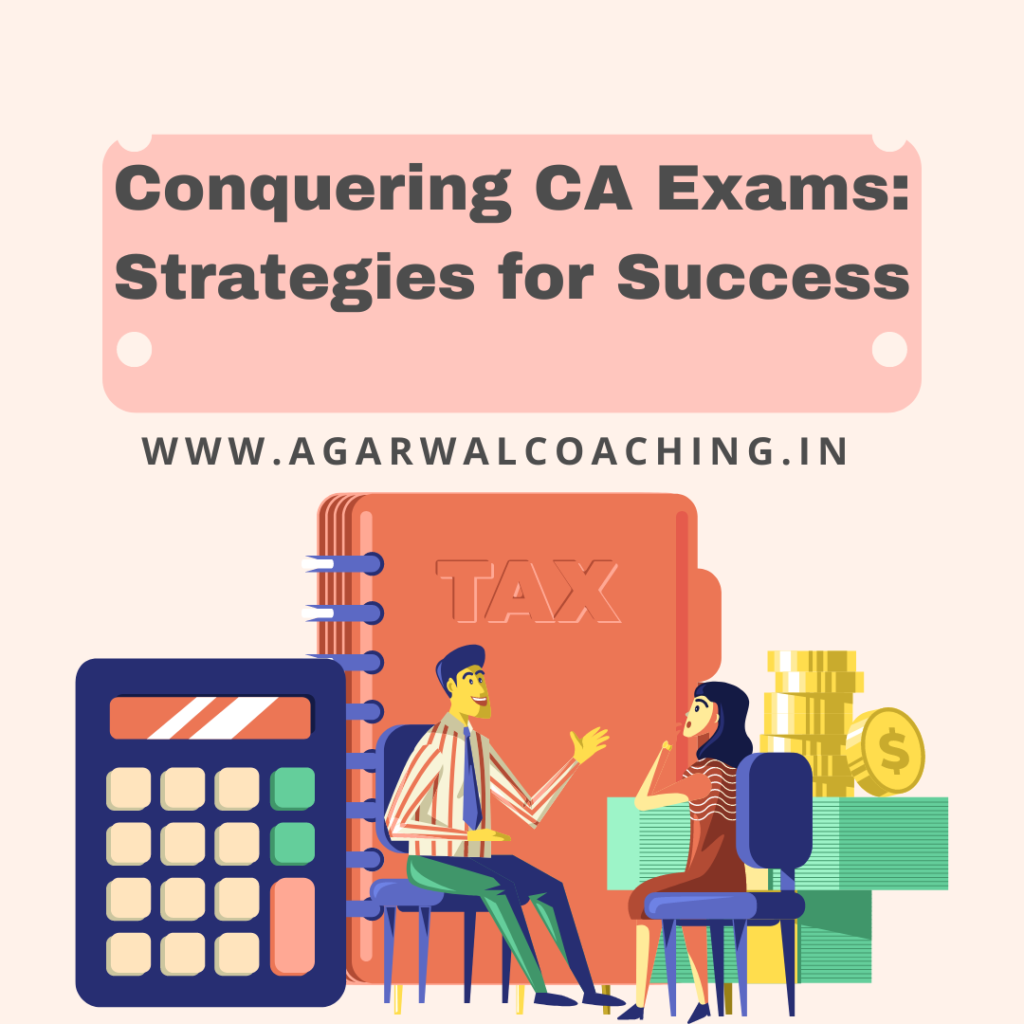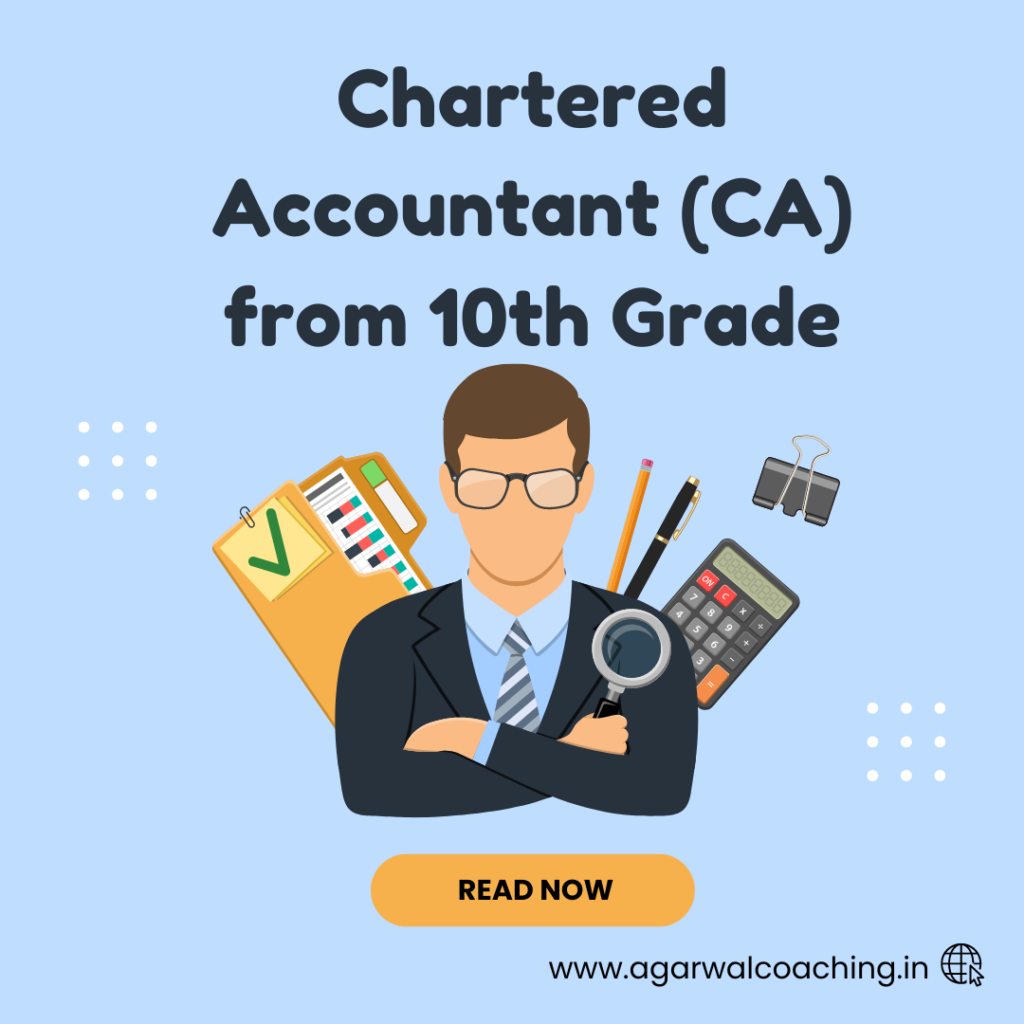Introduction:
The CA Foundation exam is a significant milestone in the journey to becoming a Chartered Accountant, requiring thorough preparation and adherence to examination procedures. One crucial document that candidates must possess to appear for the exam is the CA Foundation admit card. In this blog, we will provide a step-by-step guide on how to download the CA Foundation admit card to ensure a seamless examination experience.
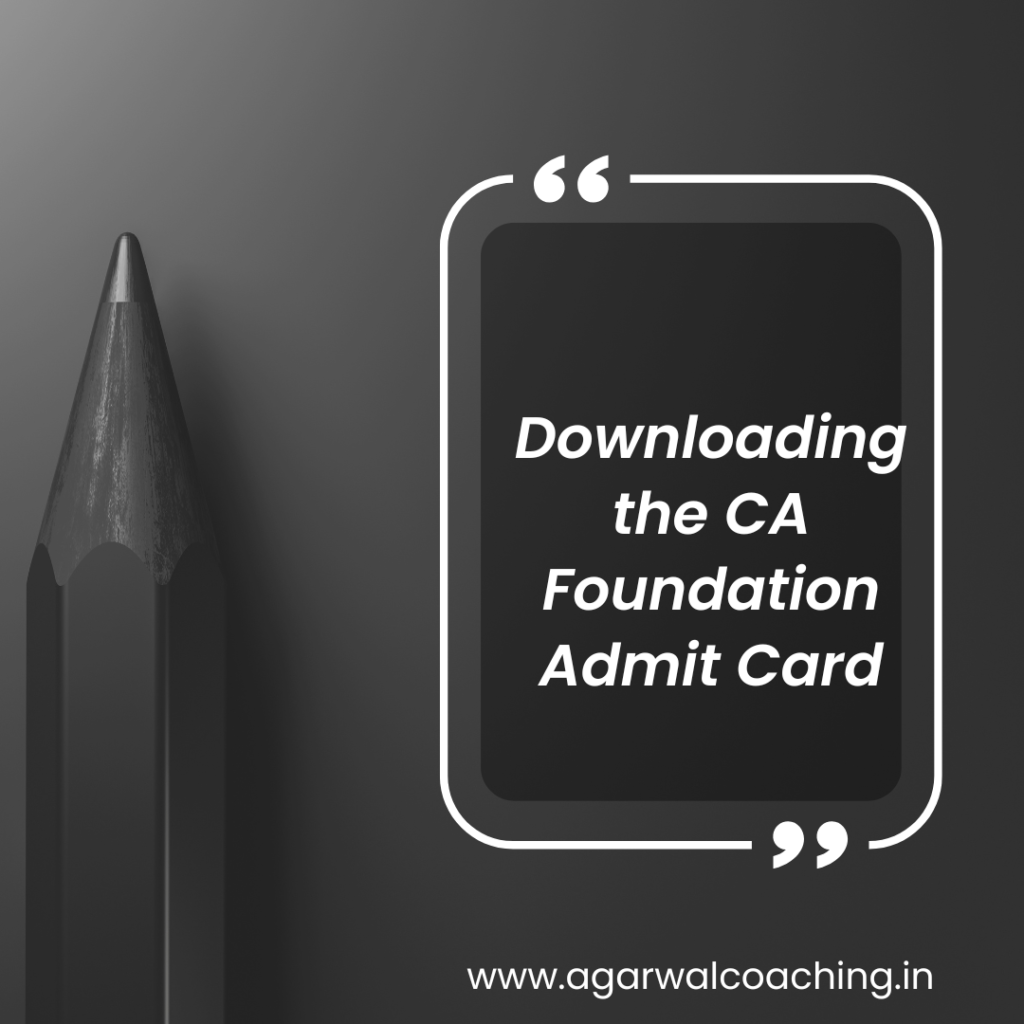
Step 1: Visit the ICAI Official Website:
To download the CA Foundation admit card, visit the official website of the Institute of Chartered Accountants of India (ICAI) at www.icai.org. Ensure that you have a stable internet connection and a compatible web browser to access the website.
Step 2: Go to the Examination Section:
On the ICAI homepage, navigate to the “Examination” tab or section. Look for the specific area related to the CA Foundation exam.
Step 3: Click on the “Admit Card” Link:
Within the CA Foundation exam section, locate and click on the link that mentions “Admit Card” or “Download Admit Card.” This will direct you to the login page for the admit card download.
Step 4: Enter Login Credentials:
On the admit card download login page, enter your login credentials. These typically include your registration number or student registration number and your password or PIN. Ensure that you enter the correct details to access your admit card successfully.
Step 5: Generate and Verify the Admit Card:
After entering the login credentials, click on the “Submit” or “Login” button to generate your CA Foundation admit card. The system will process your information and display your admit card on the screen. Verify that all the details mentioned on the admit card, such as your name, photograph, signature, exam center, and exam date, are accurate.
Step 6: Download and Print the Admit Card:
Once you have verified the details, proceed to download the admit card. Click on the “Download” or “Print” button to save the admit card as a PDF file on your device. It is advisable to take a printout of the admit card for future reference and to carry it with you to the exam center.
Step 7: Check Important Instructions:
Along with the admit card, there may be important instructions or guidelines provided by the ICAI. Read through these instructions carefully to understand the exam day protocols, prohibited items, reporting time, and any other relevant information.
Step 8: Keep the Admit Card Secure:
After printing the admit card, ensure that you keep it in a secure and easily accessible place. It is a crucial document for entry into the examination hall, and you will need to present it to the invigilators on the exam day.
Conclusion:
Downloading the CA Foundation admit card is an important step in the preparation for the exam. By following this step-by-step guide, you can easily access and download your admit card from the ICAI official website. Remember to verify the details mentioned on the admit card and familiarize yourself with the instructions provided by the ICAI. Keeping the admit card safe and carrying it to the exam center on the designated day is vital for a smooth and hassle-free examination experience.