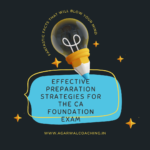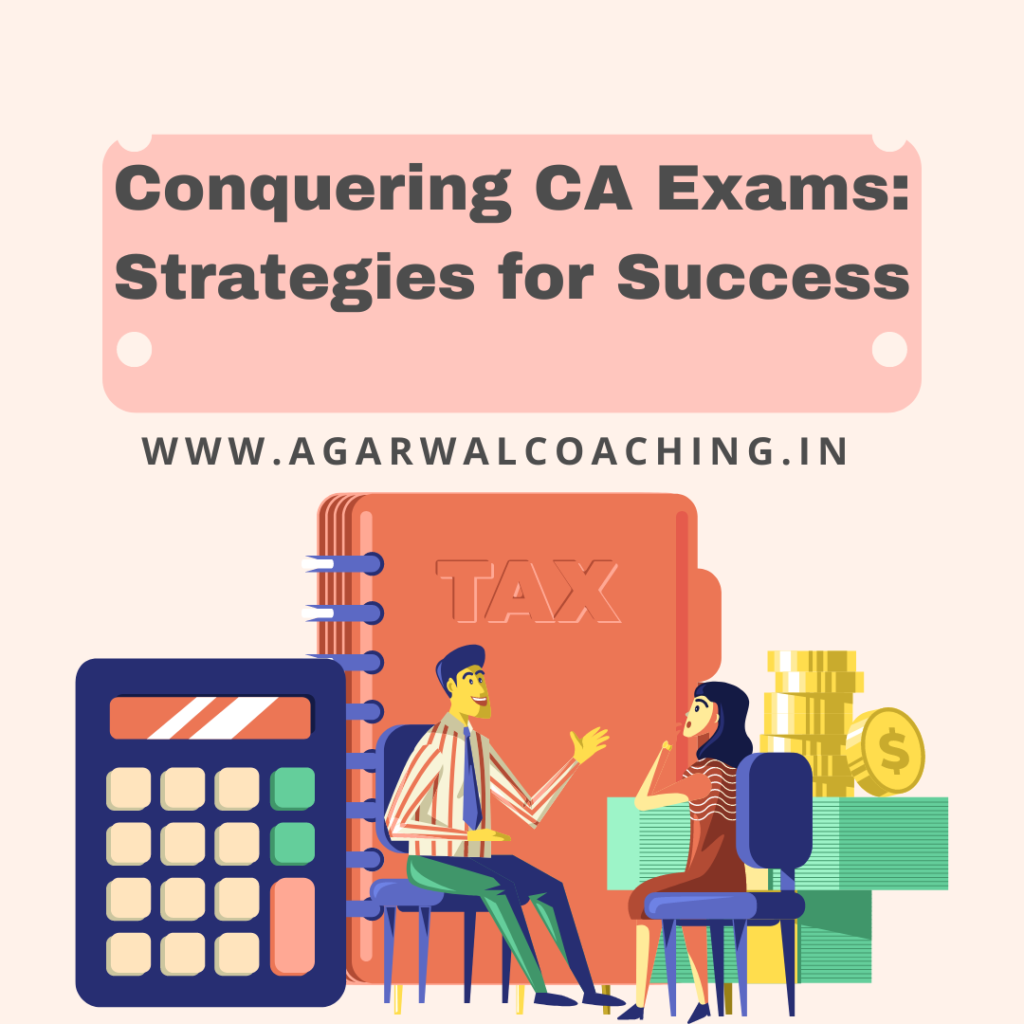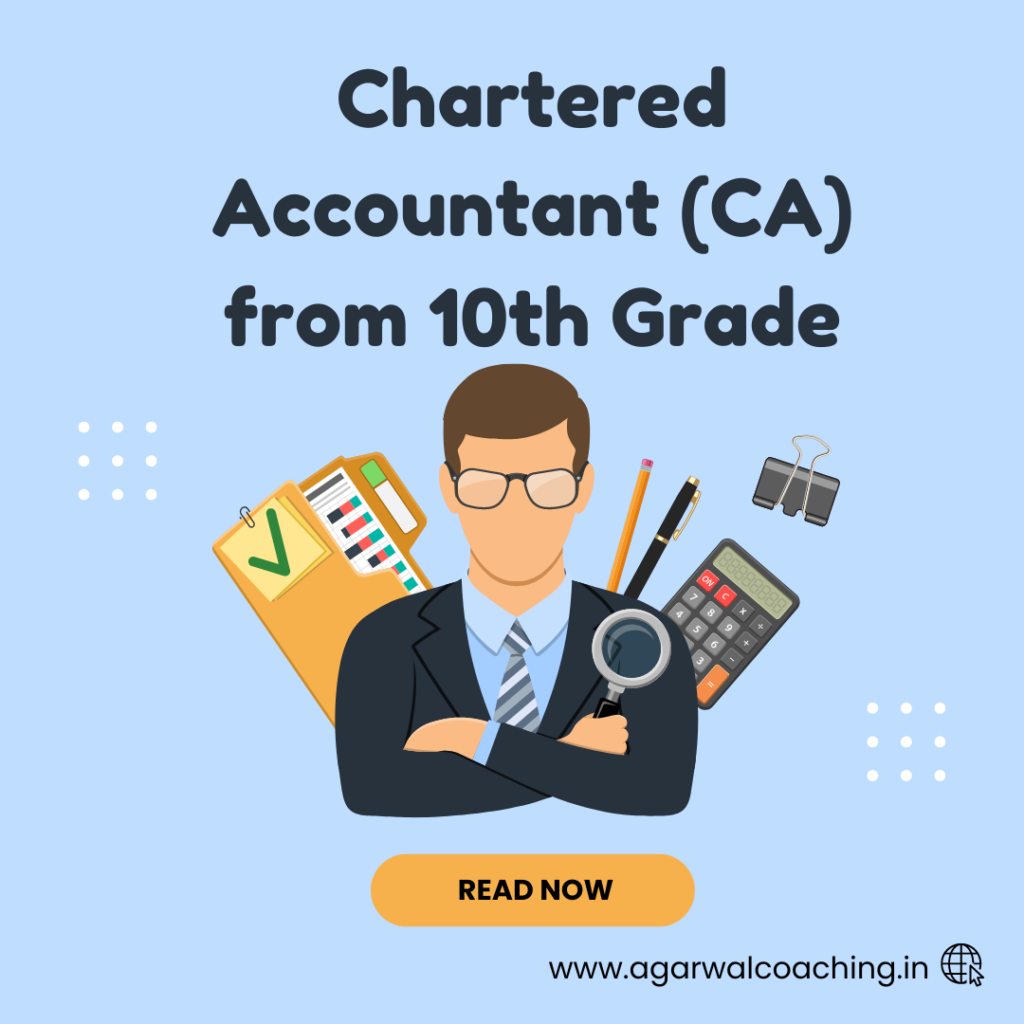Introduction:
The anticipation of exam results can be both exhilarating and nerve-wracking for aspiring Chartered Accountants who have appeared for the CA Foundation exam. The Institute of Chartered Accountants of India (ICAI) conducts the CA Foundation exam and releases the results online. In this blog, we will guide you through the process of checking the CA Foundation exam results, ensuring that you stay informed about your performance and take the next steps in your journey towards becoming a Chartered Accountant.
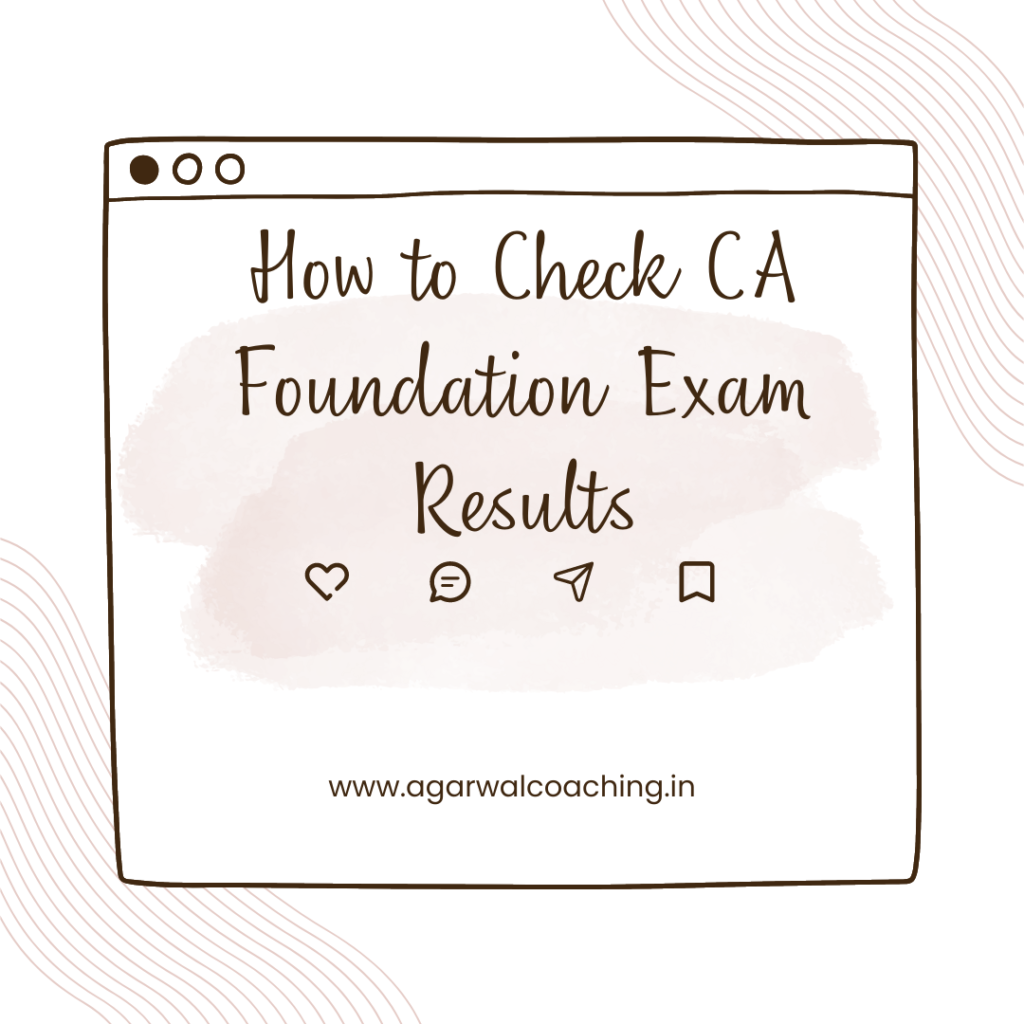
Checking CA Foundation Exam Results:
The ICAI provides the CA Foundation exam results on its official website. To check your results, follow these steps:
1. Visit the ICAI Official Website:
Open a web browser and navigate to the official website of the Institute of Chartered Accountants of India (www.icai.org).
2. Find the “Results” Section:
Explore the website to locate the “Results” section. The exact placement of this section may vary, but it is typically found on the homepage or in the navigation menu.
3. Click on the “CA Foundation Exam Results”:
Once you have found the “Results” section, click on the link for “CA Foundation Exam Results” or a similar option specific to the CA Foundation exam.
4. Enter Your Registration Number or Roll Number:
On the results page, you will be prompted to enter your registration number or roll number, along with other required details. Fill in the information accurately to ensure a smooth result retrieval process.
5. Submit the Information and View Results:
After entering your details, click on the “Submit” button to proceed. The website will process the information and display your CA Foundation exam results on the screen.
6. Print or Download the Result:
Once your result is displayed, it is advisable to take a printout or download the result for future reference. This will serve as an official document and can be shared as required.
Additional Considerations:
1. Result Declaration Timeline:
The ICAI typically releases the CA Foundation exam results within a few weeks after the examination. It is essential to stay updated with the official announcements made by the ICAI regarding the result declaration timeline. The ICAI may also send result notifications via email or SMS to the registered candidates.
2. Result Verification:
In case you have any doubts or concerns about your result, the ICAI provides a facility for result verification. You can apply for verification of marks within the specified timeframe by following the process outlined by the ICAI.
3. Exam Analysis and Performance Evaluation:
After checking your results, take some time to analyze your performance. Assess your strengths and weaknesses in different subjects and identify areas for improvement. This analysis will help you plan your future study strategies effectively.
4. Next Steps:
Depending on your CA Foundation exam results, you can determine the subsequent steps in your CA journey. If you have successfully cleared the exam, you can proceed to the next level of the CA course. If you have not achieved the desired result, you can reassess your preparation approach, seek guidance, and work towards enhancing your performance in subsequent attempts.
Conclusion:
Checking the CA Foundation exam results is an essential step in your journey towards becoming a Chartered Accountant. By following the process outlined by the ICAI, you can access your results online and stay informed about your performance. Remember to stay updated with the official ICAI website for the latest result declaration announcements and notifications.
Regardless of the outcome, the CA Foundation exam results provide valuable insights and serve as a stepping stone towards future success. Analyze your performance, identify areas for improvement, and adapt your study strategies accordingly. Embrace the results as a valuable learning experience and maintain your determination and commitment as you progress further in the CA course.