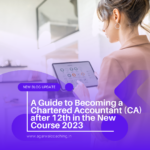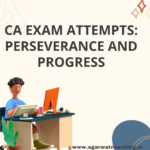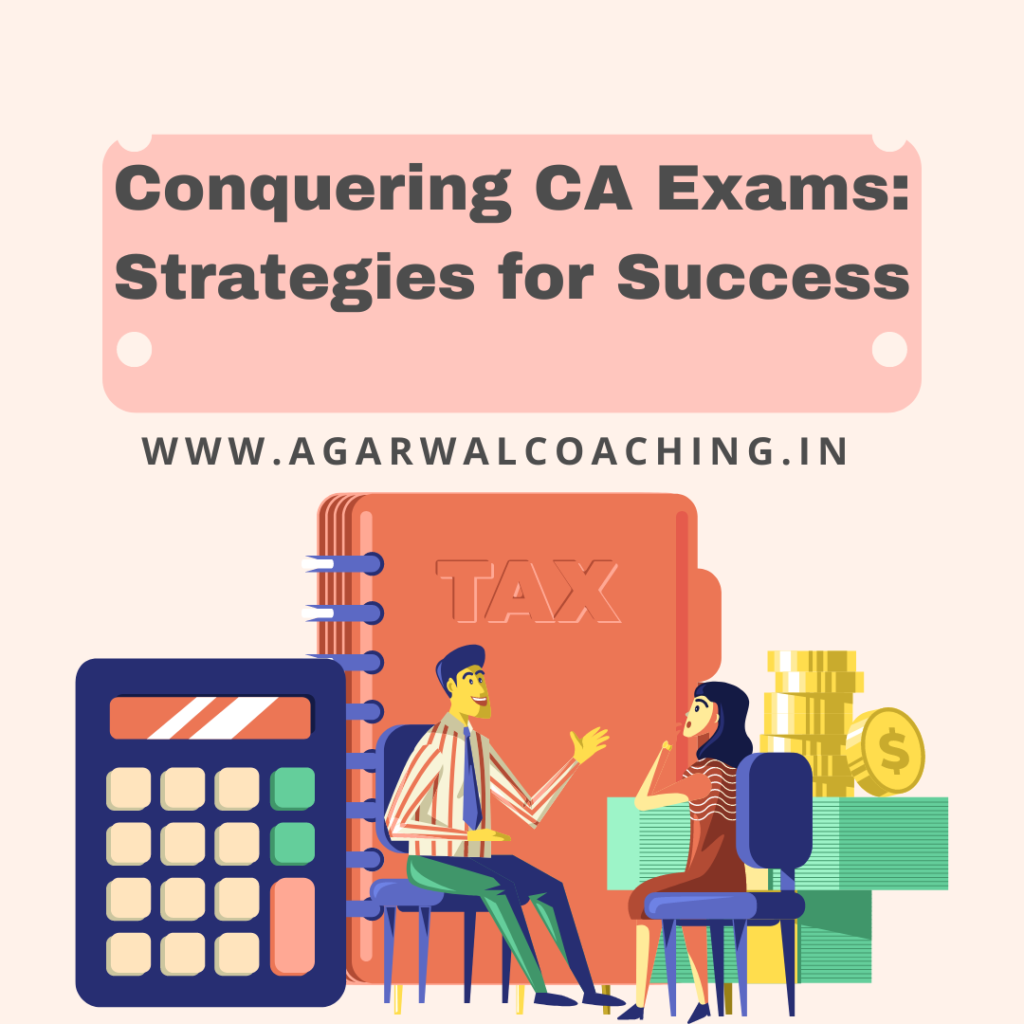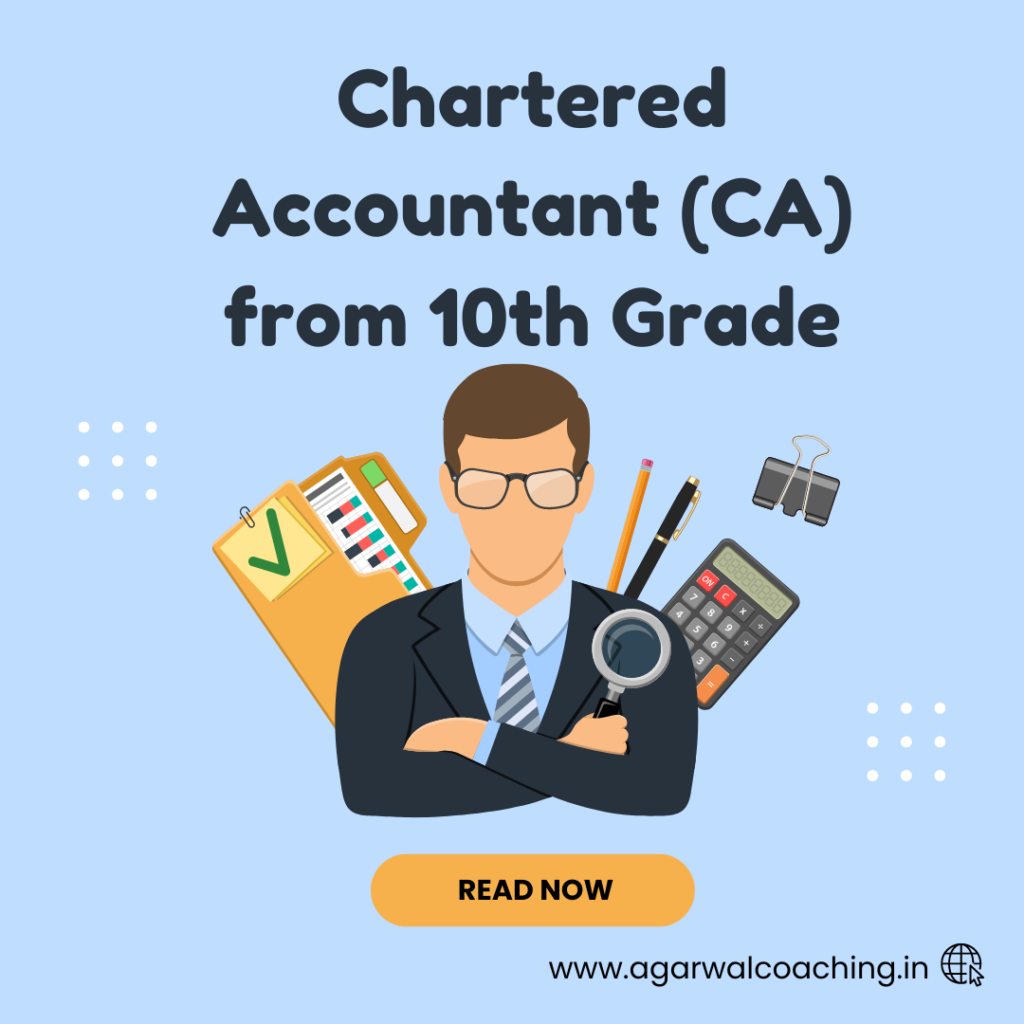Introduction
The Chartered Accountancy (CA) qualification is a prestigious and sought-after certification in the finance and accounting industry. Aspiring Chartered Accountants begin their journey by registering for the CA course through the Institute of Chartered Accountants of your country (ICAI). In this blog, we will provide a step-by-step guide on how to download the CA course registration form, empowering aspiring CAs to take their first step towards a rewarding and fulfilling career.
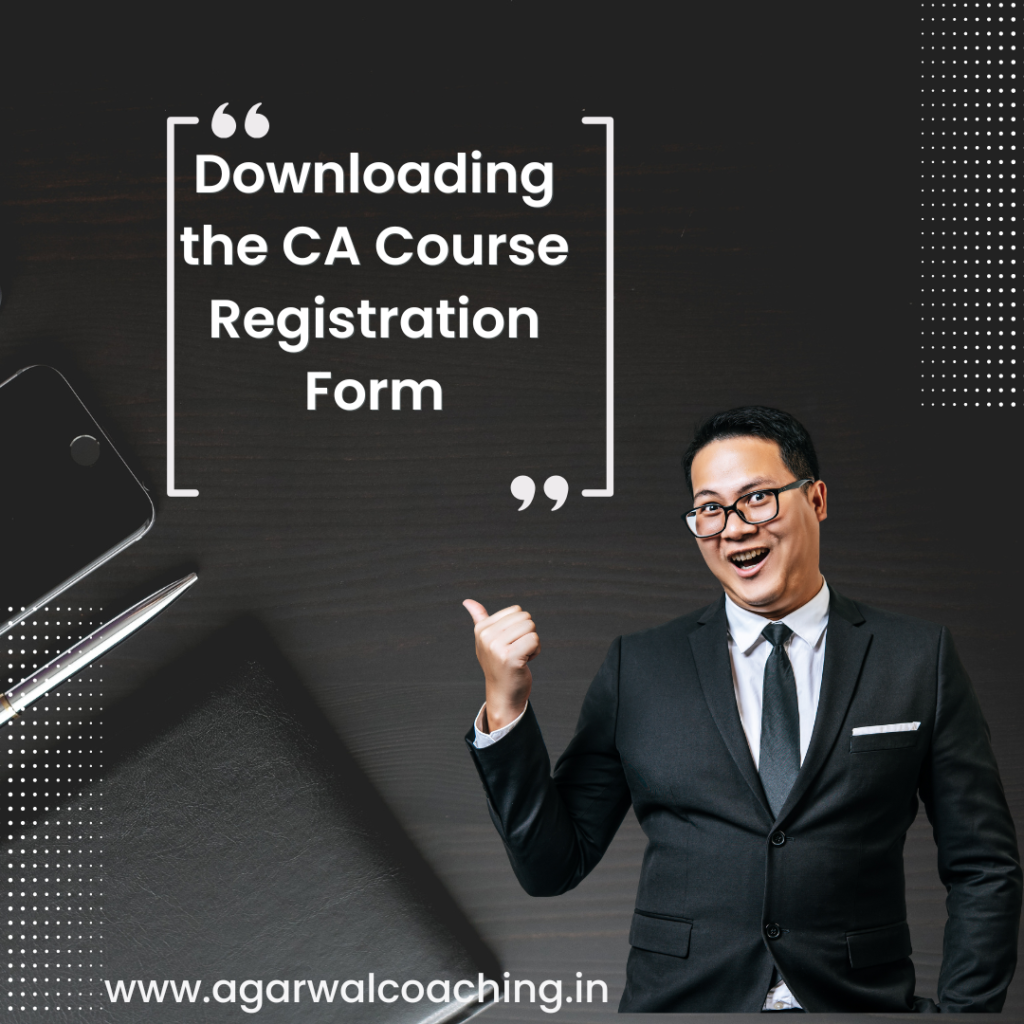
Step-by-Step Guide to Downloading the CA Course Registration Form
1. Visit the ICAI Official Website: Start by accessing the official website of the Institute of Chartered Accountants of your country (ICAI). The website is the primary source for all CA-related information and forms.
2. Navigate to the Student’s Section: Look for the “Students” or “Students’ Corner” section on the ICAI website. This section is specifically dedicated to aspiring CAs and provides access to all relevant resources.
3. Locate “Registration Forms”: Within the Student’s section, find the tab or link labeled “Registration Forms.” This is where you can access the CA course registration form.
4. Choose the Relevant Course: The CA qualification consists of multiple levels, such as CA Foundation, CA Intermediate, and CA Final. Select the registration form corresponding to the course level you wish to apply for.
5. Provide Basic Information: Click on the appropriate link to download the CA course registration form. You may be asked to provide basic information, such as your name, email address, and contact number, before proceeding to the download page.
6. Download the Registration Form: Once you have filled in the necessary details, click on the download button to save the CA course registration form to your device. The form is usually available in PDF format.
7. Read the Instructions: Before filling out the registration form, carefully read the accompanying instructions or guidelines provided by the ICAI. These instructions will assist you in completing the form accurately.
8. Fill Out the Form: Open the downloaded CA course registration form and fill it out with all the required information. Provide accurate personal details, educational qualifications, and other essential information.
9. Attach Supporting Documents: Along with the registration form, ensure you attach all necessary supporting documents, such as educational certificates, passport-sized photographs, and any other required paperwork.
10. Submit the Form: Once you have filled out the form and attached the supporting documents, you can submit the registration form through the designated regional office or branch of the ICAI.
Conclusion
Downloading the CA course registration form is the first step towards embarking on your journey to becoming a qualified Chartered Accountant. The Institute of Chartered Accountants of your country (ICAI) provides aspiring CAs with easy access to registration forms through their official website, streamlining the application process.
As you prepare to download and complete the registration form, remember that the CA profession demands dedication, perseverance, and a commitment to continuous learning. Embrace the challenges and opportunities that come your way, and let your passion for finance and accounting propel you towards success in the CA exams and a fulfilling career as a Chartered Accountant. With the CA qualification, you hold the potential to make a significant impact on the financial world, contributing to the growth and prosperity of businesses, organizations, and individuals alike.